Verifying Content Credentials
Content Credentials were designed to be compatible with the content lifecycle, so adopting them into a workflow is simple and straightforward.
Content Credentials were designed to be compatible with the content lifecycle, so adopting them into a workflow is simple and straightforward.
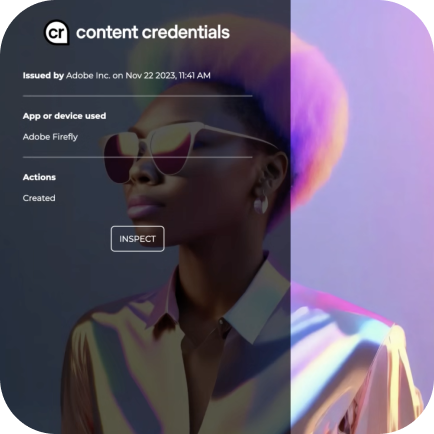

We have engineered compatibility with fingerprinting
and watermarking to achieve content durability so
that Content Credentials remain intact and travel
wherever the content goes.
Each update adds new information about content updates including the method of editing, location, date and time to the Content Credentials. This digital record now ensures that every detail is digitally signed and can be verified in the future.

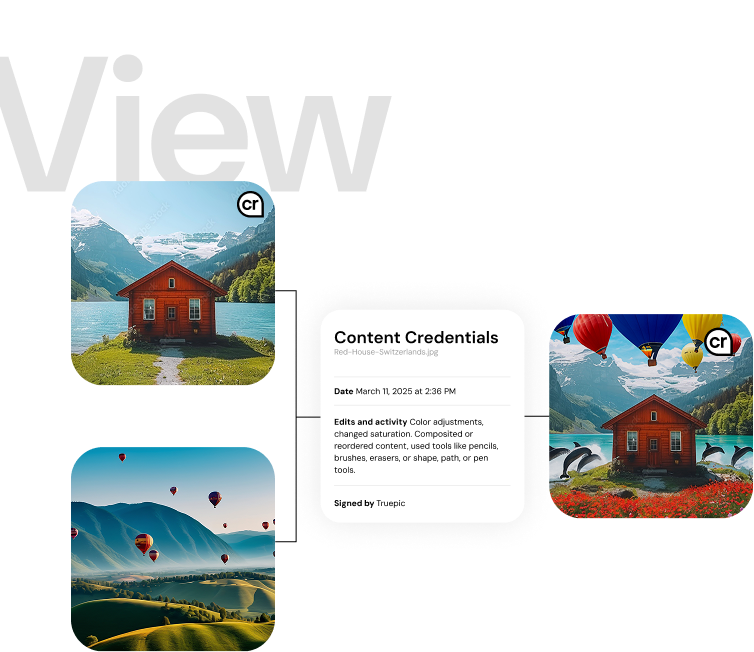
The Content Credentials icon signals that
there is information about the content’s
history available for review, including
origin and any changes made along the way.

When Content Credentials are present,
anyone has the ability to view the content
history from origin to consumption. By
capturing the provenance available,
anyone can determine the content’s authenticity.